Though it may have the image of an underdeveloped country, using ride-hailing in Cambodia is a large part of life even for locals. There are two main ridesharing apps in Cambodia: PassApp and Grab. PassApp is the taxi-hailing service born in Cambodia and only exists in Cambodia. Grab, meanwhile, has taken over most of Southeast Asia and is a huge enterprise that has branched out into food deliveries, ticket and hotel bookings and cashless e-wallets in certain countries.
[instagram url=https://www.instagram.com/p/BywThWbDI7n/ width=400]
These days, many travellers will automatically get a local SIM card when visiting another country because walking around without data is unfathomable. A local SIM opens up the opportunity to use local e-hailing apps, which you should definitely take advantage of over expensive traditional city taxis.
Below I will give you instructions on how to use e-hailing apps in Cambodia, and the step-by-step process for both PassApp and Grab.
Using PassApp
You will need to enter a verification code that will be sent by SMS once you have your Cambodian SIM card installed and have filled out some basic information in the app.
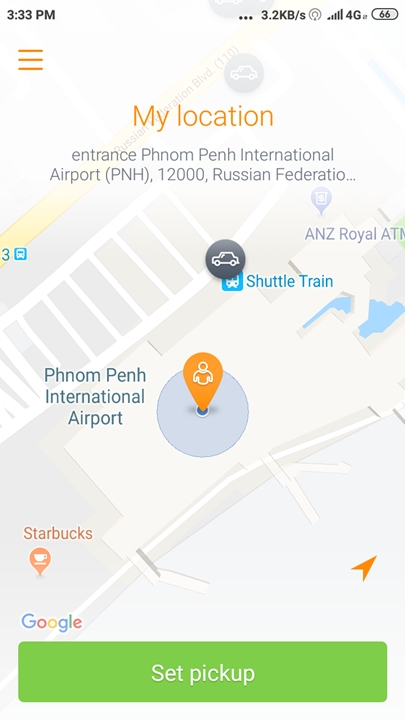
Whenever you open PassApp once you’re verified, the starting screen of PassApp looks like this: a Google maps image with your location automatically entered via GPS. You are the orange pin and nearby cars will be identified by grey bubbles.

GPS can be horribly inaccurate, and the options to set your pickup point manually in PassApp is janky, stupid and unclear. One method is to move the map around. The pin will remain in the centre of the screen no matter where you move (the physical address in the text above will update as well), so you can move the map to better reflect your location if you can. The second method involves typing in your address but it is completely unclear that you can do this. I forget which, but if you either tap on the orange pin or the text under “My Location,” a text box should open where you can input your pick up point manually. I hope this feature still exists by the time you read this. PassApp is undeniably a bit rough around the edges (with even bad typos on their official page), and I’m not sure if they have all their issues sorted by now.
Once you hit “Set Pickup,” you choose what kind of vehicle you want. If you are coming from the airport and have luggage, I wouldn’t recommend the open-air options like the “Rickshaw” or “Khmer Tuk Tuk” due to space and safety reasons. Roomier vehicles will have higher base fees and per-kilometre rates.
Once you’ve chosen your car, you’ll get a summary before booking. I find it shady and sort of dumb that the most important thing, the price, is in such small text in a location that you might miss. The estimated cost is right above the “Confirm Booking” button at the bottom of the screen, but this is only an estimate. PassApp calculates fares based on distance, and if your driver takes a route or detour that is different than what PassApp expected, the fare will be higher.
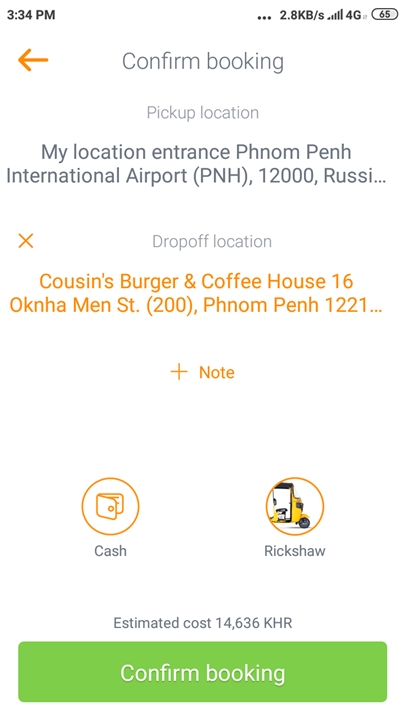
Once you confirm your booking, you’ll be matched with a driver who you can call or SMS if they are having trouble finding you. Don’t freak out if the app says that the driver has arrived but there’s no one in sight. Ridesharing apps, in my experience, are always premature like that. When cars do begin hovering around your location in the real world, check the licence plates and descriptions on the app to match them to the taxi that arrives. Once you enter the vehicle, your phone’s GPS will follow you on the journey. The fare is not shown or updated during the ride.
Once your ride is complete, the screen will change to the total fare that is owed, which can be completely different than what was quoted earlier. Once you’ve paid, a receipt will be automatically sent to the e-mail address you signed up with that will have all sorts of useful info like the duration of your ride and the driver’s name.
Using Grab
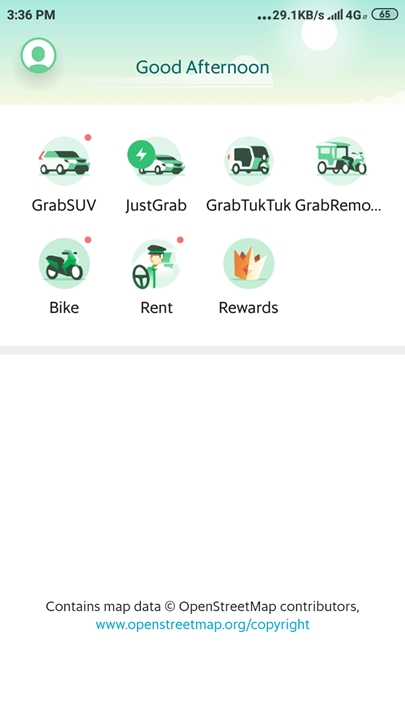
After you’ve verified your info, Grab’s home screen will have all the available services in bubbles at the top of the screen. With Grab in Cambodia, you choose what kind of vehicle you want first before proceeding. A couple of the vehicles are labeled differently, which can get confusing if you often switch between using Grab and PassApp. “GrabTukTuk” are the two-seater mini cars that PassApp calls “Rickshaws.” “Tuk Tuk” on PassApp, the open-air carriage vehicle, are called “GrabRemorque” on the Grab app. Grab also has a motorbike option in Cambodia for single passengers.
Right: Tuk Tuk (PassApp) or GrabRemorque
Your pickup point will be automatically determined by GPS. Tap on the + next to the address box and you can type in your pickup and drop off location manually.
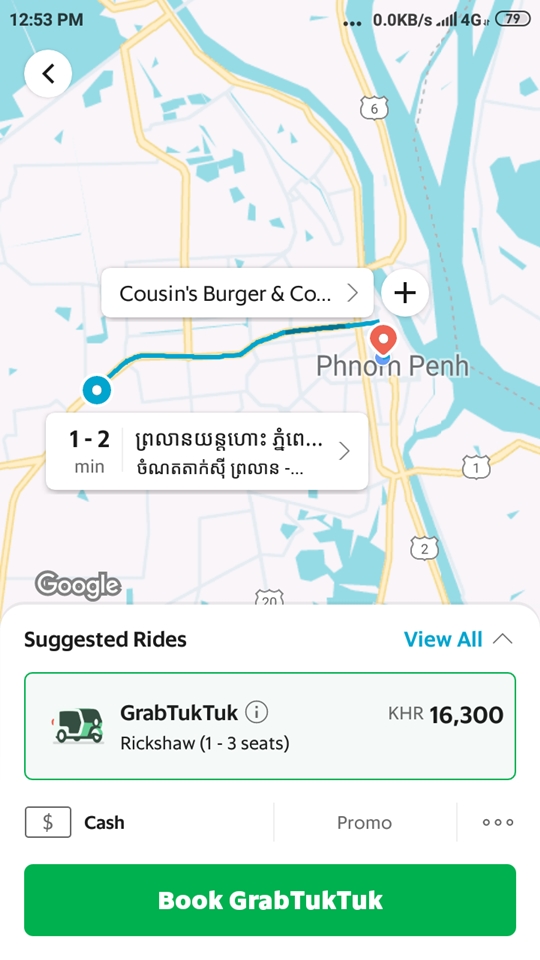
Once you’ve set your locations, the price will be clearly shown near the bottom of the screen. The minutes that you see on the map (“1-2 min” next to the box with the Cambodian text) is approximately how far away the nearest cars to your location are.
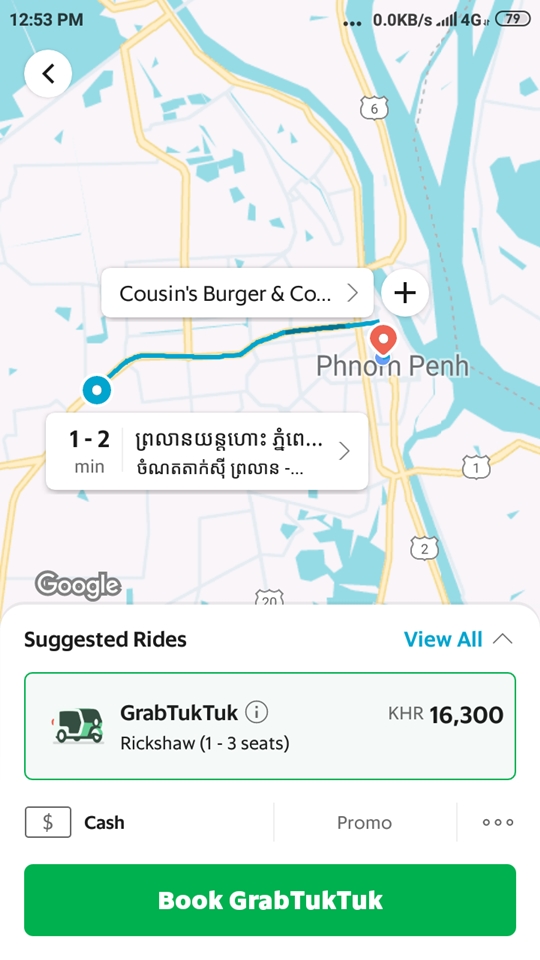
If you change your mind about how you want to ride, you can switch vehicles here before booking by clicking on “View All” above your fare. A list of all the options will pop up, with their corresponding total fare for your trip.

Once you hit “Book” it may take anywhere from a few seconds to a couple of minutes for the Grab app to find you a driver. When you’ve been matched with one, this screen will pop up that will have your driver’s profile picture, name, star rating, vehicle plate, description and colour. Sometimes if it’s really busy, or if you’re trying to book a trip with inconvenient pickup and dropoff locations, you may get a “Sorry! There are no drivers available” and taken back to the booking screen. Just hit “Book” again and keep trying until a driver accepts your trip.
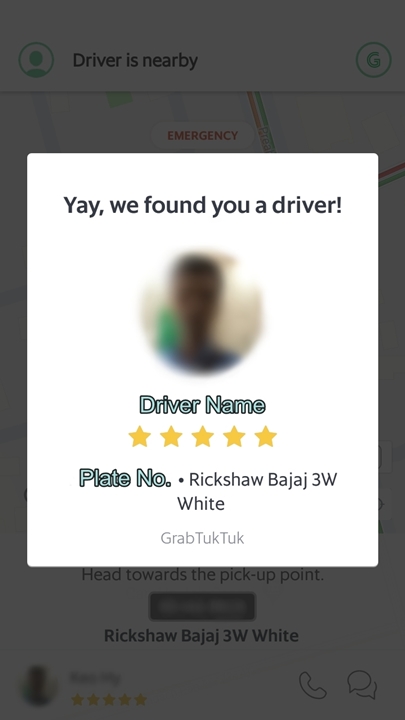
Dismiss your driver’s info popup by tapping anywhere on the screen and you’ll be updated with real-time GPS tracking of his car. Again, the app may tell you that he’s arrived a minute before you see him. Always check that the licence plates match before hopping in.
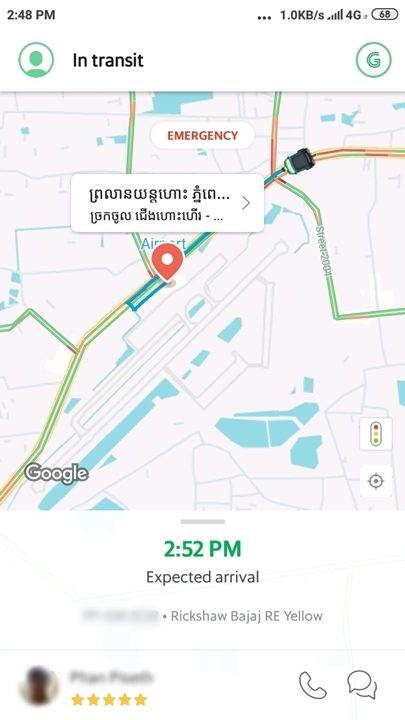
While you’re in transit, you can follow your progress on the map and see what time you’re expected to arrive at your destination. The “Expected Arrival” time is surprisingly accurate since it updates based on real-time traffic information, indicated by the green, orange and red lines on the roads. Green means it’s free and clear, red means there’s a jam in that area.

Once you’ve arrived at your drop off point, your screen will change to this summary page. Grab never sent me an e-mail receipt for the rides I took in Cambodia, but you can view your past rides in your ride history within the app. The ride history will be visible for a couple of months.
PassApp or Grab?

GRAB!
I know it’s nice to support local businesses as opposed to massive faceless companies, but the functionality, clarity and ease of Grab cannot be beaten. I only used PassApp twice during my entire trip before realising that Grab existed in Cambodia and switched. I wholeheartedly recommend Grab over PassApp, and here’s why.
Available All Over SEA
If you’re one of those westerners who is shirking their adult responsibilities to traipse around Asia to “find themselves,” Grab operates in all the countries you are sure to visit during your life as a nomad: Vietnam, Singapore, Thailand, Indonesia, Philippines and, of course, Malaysia. You may also be able to make use of the e-wallet or hotel booking functions to make your trip smoother if these services exist in the country you’re visiting. Any Malaysians or SEA nationals should without a doubt use Grab in Cambodia, as you only need to download the one app and it will update its services once you get to Cambodia.
Very Clear Price
Grab is also very transparent with important info like how much the fare costs. What you see is what you’ll pay. PassApp only gives you an “estimate” which can be way off once you reach your drop off point. Almost always, your real fare will be higher than the estimate but there are times when the estimate is so ridiculously inaccurate to the point that it feels like you’re getting scammed. When taking a PassApp taxi from the airport to our hotel, the app quoted a price of 21,000 KHR. Due to a slight traffic jam or whatever mysterious reason that the app decided, our fare ended up being almost double the price at 40,042.66 KHR when it came time to pay.
Comparatively, Grab tells you the price upfront before you confirm your ride. If it says 25,000 KHR when you book, that is what you’ll pay when you get dropped off whether it takes 5 minutes or 45 minutes to get there. It’s really helpful to be able to get the money ready beforehand, make change if you need to, and not fumble with foreign currency by the side of the road. The only extra charges that you might get surprised with are tolls, but I don’t think Cambodia has any of these in the areas that tourists visit, so you don’t need to worry about it.
Grab also rounds up fares to the nearest hundred and will display as nice, even numbers. Instead of a 17,482.43 KHR fare (which is what PassApp will show you), Grab will put it at 17,500 KHR. You’ll still end up paying 17,500 KHR even if you use the PassApp driver since the difference between 17,482.43 and 17,500 is so negligible in Cambodian currency that the driver will not make change for this, but it makes it less of a headache to see and expect round numbers like that on your e-hailing app.
Unfortunately, neither Grab nor PassApp converts KHR to USD (the currency you’ll likely be paying in) within the app, so you’ll have to do that in your head while on the trip. The general rule of thumb is to take the number to the left of the comma in the KHR price and divide by 4 to get the USD price. You should still double-check the conversion rate before visiting to confirm that neither currency has gotten significantly stronger or weaker.
Easy to Use
I found Grab to be so much more user-friendly than PassApp. Perhaps it was because I was already familiar with using Grab in Malaysia, but it was very clear where you enter your pick up and drop off location. All of the relevant info – price, type of car, the distance – is chosen from and displayed on one screen before you commit to a booking.
Reward Program
A nice little bonus to Grab having a presence all over Asia is that Grab has a reward point system that transfers across countries. If you live in SEA or are backpacking across Asia, you can collect points on your Cambodian rides and redeem them for ice cream in Thailand later, or for a food delivery discount in Kuala Lumpur.
Getting around Cambodia is difficult as the country has a very basic public transport system. There is no underground rail network. Even the largest city, Phnom Penh, has only city buses that have to travel on already congested roads. Many visitors believe that getting to Angkor Park in Siem Reap must be a no-brainer since it is such a huge tourist destination, but there are no buses to or from the historic site. Being able to use ride-hailing in Cambodia can save you a lot of confusion and put the element of time back into your control. This is a country full of peaceful monks walking around and you should be just as zen as them! Enjoy the wonder of Cambodia!







Comment on “How To Use E-Hailing in Cambodia: PassApp vs. Grab”